Blog
Sweet Learn Ltd Blog

Despite the popularity of smartphones and tablets, many business owners are unaware of just how greatly software apps can improve the way we communicate and share business data. From simple apps that collate group travel itineraries to ones that provide feedback on financial transactions, apps have taken over the world and everyone can profit – especially businesses.If you’re struggling to keep up with what's out there, here are 10 business apps that will help you communicate more effectively.
1. Conferencing: Cisco WebEx Meetings
Truly a bridge-building app, this lets Apple iOS, Android and BlackBerry users join web conferences through 2-way video and a camera switcher. But unlike other video conferencing, you can now attach files to a meeting space. So you can go over financial projections on a spreadsheet or give a presentation to investors on the other side of the world without leaving your office chair, which saves on travel costs and time, and makes face to face communication crystal clear.
Cost: Free account for up to 3 people per meeting, with no limit to meetings or time. Premium accounts available starting from £15 (£12/month annual plan).
2. Collecting contract signatures: DocuSign
Sign on the dotted line please – now where’s a pen? Create and collect signatures securely using a mobile device and then forward them on without pen or paper. With the touch of a button, the days of printing, faxing, scanning and sending contracts overnight are gone, and the signatures are legally binding as DocuSign’s legal signatures comply with the eSign Act. A complete audit trail allows you to see who signed where and when, and the documents are encrypted.
Cost: £13/month per user for Professional Account, £20/month per user for a Business Account and £80/month per user for a Business Premium Account.
3. Creating and managing documents: Office Mobile
For businesses that use Microsoft Office, the Office Mobile for Office 365 app allows subscribers to create and edit documents in Word, Excel and PowerPoint on iOS, Android and Windows Phone by syncing in the cloud. Because the formatting remains intact and charts, graphics and animations look the same as those in the original documents, there is no chance of having different versions. Cloud sharing is through SkyDrive, SkyDrive Pro, or SharePoint, making the management of data even simpler.
Cost: £3/month per user for Essentials Account, £5/month per user for Business Account, and £8 Business Premium Account.
4. Travelling: TripIt Travel Organizer
Anyone who’s rummaged through every pocket at the airport check-in will know the horrible feeling of forgetting a trip itinerary. Or you may have stood in the Arrivals Area wondering if your colleague overslept and missed their flight. TripIt takes the work out of organising and sharing travel itineraries. Booking confirmation emails, e-tickets and other essential items are forwarded to plans@tripit.com. From there plans are displayed through e-mail, Facebook and LinkedIn, and you and your colleagues will find it harder to miss a flight or forget which car hire company you’ve booked with.
Cost: Free to sign up or £3/month per user, with a free 30-day trial offer.
5. Spending and saving: Mint.com Personal Finance
Ever wish you had a money management guru to keep track of business finances keep track of business finances, log incidental purchases and offer advice? When it comes to professional accounts, there are plenty of opportunities for communication (and filing) to go wrong, especially with company credit cards. This Mint.com app displays spending habits in a single dashboard, and you can track banking, credit, mortgages, loans and retirement planning. Mint.com even suggests ways to save money in key spending areas and creates a personal budget based on what you actually spend. Now everyone can be on the same page when using the same ‘business wallet’.
Cost: Free.
6. File Sharing: Dropbox
Hear the one about the missing email attachment? It wasn’t funny, was it? While we’ve said goodbye to floppy disks and storing files on CDs, not all email attachments are safe, secure or guaranteed to reach the recipient due to file size limits. Dropbox is a cloud storage provider where files are uploaded and made immediately available to any other of the user’s computers and devices that have the Dropbox client installed. Users can also upload files manually through the Dropbox web application. It couldn’t be simpler.
Cost: £10/month per user for a Business Account.
7. Organising and Reminding: Evernote
Who needs bits of paper in the digital age? But we don’t seem to be getting much better at making use of all the sticky notes, business cards, to-do lists, reminders and new contact details that collect in our pockets at networking events and business lunches, and are forgotten rather than shared back at the office. Evernote’s virtual notepad can change this by carefully filing everything – and what’s more they are all searchable on Android, iOS and Windows Phone.
Cost: A free version is available for up to 60MB per month of usage, and it comes with a usage metre to keep track of how much data is used each month in case you want to upgrade.
8. Accepting payments: Square Register
This handy app makes managing a business wherever you are into child’s play. By using a free card reader and point-of-sale tools, it takes the hassle out of financial transactions and will impress clients with its simplicity. While the app does take 2.75 per cent for all major credit card transactions, there are no merchant accounts or hidden fees involved and the funds arrive into your bank account within two business days. You’ll be able to speed up financial transactions and improve client communication, both of which are key to growing your business.
Cost: Free to sign up, then 2.75 per cent per swipe or 3.5 per cent plus 10p per keyed-in transaction.
9. Protecting your network: Private WiFi
How often do you think about hackers in day-to-day business? Public WiFi networks offer no protection against cyber criminals as the signals are unencrypted. Despite this, many people continue to use trains, cafés and other public areas to work on important business. Private WiFi protects you from potential hackers by encrypting data going into and out of your device by routing all traffic via the app’s secure servers and by assigning you a random, temporary private IP address that cannot be traced through its servers. Protect all your communications, data and contacts automatically, without giving it another thought.
Cost: £2 (1GB, unlimited devices) or £8 (10GB, unlimited devices) for pay as you go, £6 (unlimited data, up to 3 devices) or £8 per month (unlimited data, up to 5 devices), or £51 (unlimited data, up to 3 devices) or £84 for an annual subscription (unlimited data, up to 5 devices).
10. Managing multi-user passwords: Keeper for Groups
Is there more to creating a password than including a capital letter and a number? This security app enables IT admin and security professionals to manage, back-up and synchronise passwords for office teams, networks and business groups of more than five users, with unlimited devices. Users and access are managed through the admin console, with connections encrypted with the 256-bit AES standard.
Cost: £193 annual subscription for multiple users, unlimited devices and unlimited password storage.
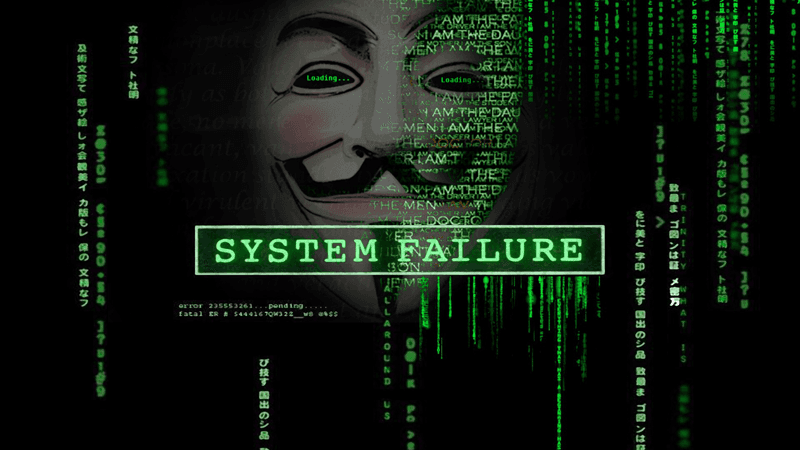
If the late-2014 hacker attack on Sony Pictures taught us anything it was that no business can let down their guard for a moment when it comes to online security. While Hollywood’s embarrassment over some sensitive emails made public paled in comparison to North Korea’s hostile response to leaked footage of a film depicting the fictional assassination of its leader, the impact of the cyber attack was both far-reaching and totally unforeseen.
No business can afford the bad publicity, PR and privacy loss that hackers leave in their wake.
Here are 10 data threats and how to build up your defences around them. It’s worth noting that the security solutions can target multiple threats, so don’t limit yourself to trying one of them if you suspect a single culprit, such as a virus.
1. Viruses
We’ve come a long way from Elk Cloner, the 1982 Apple virus created by a secondary school student as a practical joke. These days a virus is designed to copy and attach itself to applications on your computer, spreading through copied server files, downloaded email attachments and the exchange of CDs, DVDs and USB sticks. You’ll lose everything from hard disk space to private information once a virus sets up shop in your computer and replicates at speed.
Solution: Up-to-date security software – don’t wait to renew or be complacent as one day could make all the difference to the health of your computer. You’ll only need one antivirus program, though, multiple versions may conflict with each other.
[Tweet “You’ll only need one #antivirus program.”]2. Worms
A worm can make a home in your system through a variety of means including an email attachment or infected USB stick. And as your friends, colleagues and clients will tell you, it tends to spread to all the email addresses on the infected PC using your good name (and email address), making the recipients especially vulnerable.
In 2000, the Love Letter worm spread from the Philippines to the rest of the world via email, causing almost $6 billion worth of damage and 50 million infections in 10 days. Worms also spread through holes in operating systems, for example expired security software and Windows systems that have not been regularly updated.
Solution: Don’t click on a link in a suspicious email, and run a security scan before opening a USB stick, email attachment or zip file. If in doubt, don’t open it.
[Tweet “Run a security scan before opening a #USB stick.”]3. Spyware
Many computer users have unwittingly installed this illicit information gathering software by downloading a file or clicking on a pop-up ad. From there, the spyware keeps track of your keystrokes, reads and delete files, accesses applications and can even go on to reset your auto signature or reformat the hard drive. Everything you do is sent back to the hacker who controls the program, from passwords to browsing history.
Early versions of peer-to-peer file sharing-program Morpheus were distributed with spyware, leading thousands of people to download malware alongside Take That, Tchaikovsky and Tubular Bells.
Solution: Configure your browser to block pop-ups and clear your browser’s cache regularly, where pop-ups store information. Consider using a new browser, such as Firefox, Chrome or Opera, which are more secure than old versions of Internet Explorer. Installing an anti-spyware program in addition to your regular security measures is essential; try Malwarebytes or HitmanPro.
[Tweet “Configure your #browser to block pop-ups.”]
4. Adware
Had your fill of pop-up ads? Adware doesn’t know the meaning of the word. The ads it launches are tailored to what you look at online, and if that sounds as harmless as the attentions of a personal shopper you’ll be unsettled to know that adware is also usually monitored by spyware – the equivalent of that personal shopper looking through your wallet and handbag while you’re browsing the racks.
In 2014 it was reported that the number of Macs affected by adware was on the rise, and were usually bundled within Softonic, CNET and other third-party installers. As a result of adware infections, The New York Times, Spotify and The London Stock Exchange have featured malicious ads that contain computer-attacking code on their websites.
Solution: Don’t click on a link in an ad and use the Task Manager to close the pop-up window instead of clicking on the ‘x’ to do so. Anything else might give the all-clear for spyware to be downloaded through malvertising (malicious advertising).
[Tweet “Stop Adware, don’t click on a link in an ad and use the Task Manager.”]
5. Spam
Spam is not just a tinned meat that Monty Python enjoyed singing about. These junk emails account for 50 per cent of the emails received each day, and spam also includes unsolicited advertisements presented in instant messaging and search engines. Open the wrong one and click on the link or download the attachment and chances are you’ve just downloaded malware.
Solution: You can follow Nigel Roberts’s example in 2005 and file damages against a company that sends repeated spam emails to your personal account. Roberts won £270 from Media Logistics UK, but you may prefer to take less time-consuming and more defensive action by adjusting the settings of your Gmail , Yahoo or Office email account to filter unwanted mail. To find out how to block spam on other accounts, just search ‘adjust email settings spam filter’.
[Tweet “Junk #emails account for 50 per cent of the emails received each day.”]
6. Phishing
Much more authentic-looking than spam, phishing emails can look almost identical to correspondence from banks, Amazon, eBay or other trustworthy senders who appear to have the inside info on your personal details. You may part with passwords, addresses and credit card numbers, or even send a money transfer to a friend in distress before realising your mistake.
A Zeus botnet unleashed by hackers (see Number 9, Trojan horse) through email had dire implications for 2,500 organisations around the world when it was downloaded and passed on in 2010. For a detailed white paper on the incident and the impact of phishing on businesses, see Red Conder’s report, here.
Solution: Even if you’ve signed up to online banking or other form of internet-based account, be wary of emails from companies you bank and do business with. Never respond to email requests for your password or other sensitive information as the business will already have this in their secure records.
[Tweet “Never respond to #email requests for your #password.”]
7. Keyloggers
By recording your keystrokes, criminals can identify highly sensitive information and from there go on to full-scale identity theft by logging every one of your key strokes, including downloads and conversations. You can pick one up simply by visiting an infected website, with no noticeable side-effects other than a slightly slower machine.
Hotel business centres have become particularly vulnerable to keylogging through the computers they provide to guests. Infection has spread to such an extent that the US Secret Service has become involved in the investigation.
Solution: Change your passwords regularly, but make sure you use good quality passwords. If it’s a struggle to come up with strong passwords, consider a password manager to help you.
You may also want to install a firewall to protect your network ports if you don’t already have one. Windows comes firewall-enabled, but businesses may wish to go above and beyond this (which will mean disabling the Windows firewall).
[Tweet “Struggle with strong #passwords? Consider a #password manager.”]
8. Rogue security software
Like a criminal dressed up in a policeman’s uniform, this software claims to be antivirus software. It will take a payment from you and leave your computer open to all manner of malware while you believe your computer completely protected. There is often a Trojan horse component (see Number 9, Trojan horse) disguised as a browser toolbar, screensaver or free malware scanning service that users are tricked into downloading.
Google reported 11,000 domains hosting fake antivirus software, and the numbers have grown since then. The bottom line is never to accept security scanning or software that does not come directly from your security provider, and even then it doesn’t hurt to double-check!
Solution: Think twice before agreeing to download unsolicited software, as you should only look to trusted websites such as McAffee and Norton for security programs.
[Tweet “Use trusted websites such as #McAffee and #Norton for #security programs”]
9. Trojan horse
Remember the Blue Screen of Death? This malware contains a code that acts as a backdoor for hackers to gain unauthorised access into your computer. In 2009 the Trojan Zeus compromised 74,000 accounts on websites belonging to the Bank of America, NASA, Amazon and others (see Number 6, Phishing).
While a Trojan will not inject itself into other files like a virus or propagate like a worm, you may lose valuable personal information, have a webcam used without your knowledge or unwittingly have your computer used for illegal activities or attacks on other computers.
Solution: Scan your computer weekly, be vigilant about investigating unusual changes to the system and remove malware whenever it is detected. Microsoft offers a free tool to do this, and many other no-cost antivirus programs are just as comprehensive.
[Tweet “Scan your #computer weekly against trojan horses.”]
10. Pharming
Hacking has come an awfully long way and its methods are getting even harder to detect. Fake websites that appear nearly identical to authentic ones can be used to fool you into giving away your banking details. By exploiting a vulnerability in the domain name system (DNS) server and local network router, pharming sites compromise IP addresses and allow access to a home computer. User names and passwords are stolen, paving the way for online identity theft, a huge concern to ecommerce businesses and online banking websites.
Panix, a large New York internet service provider, was hacked into in 2005 and Symantec also suffered from an instance of pharming three years later, proving that businesses as well as private computer users should be on their guard.
Solution: Anti-pharming measures require a greater level of sophistication as antivirus and spyware removal software and spam filters cannot protect against pharming. Browser add-ins such as toolbars, DNS protection and server-side software are the most common measures. The best option, however, is for users to ensure they are using secure HTTPS web connections for sites that require personal data, and to change the password on the router rather than leave it as the default.

Despite the popularity of smartphones and tablets, many business owners are unaware of just how greatly software apps can improve the way we communicate and share business data. From simple apps that collate group travel itineraries to ones that provide feedback on financial transactions, apps have taken over the world and everyone can profit – especially businesses.If you’re struggling to keep up with what's out there, here are 10 business apps that will help you communicate more effectively.
1. Conferencing: Cisco WebEx Meetings
Truly a bridge-building app, this lets Apple iOS, Android and BlackBerry users join web conferences through 2-way video and a camera switcher. But unlike other video conferencing, you can now attach files to a meeting space. So you can go over financial projections on a spreadsheet or give a presentation to investors on the other side of the world without leaving your office chair, which saves on travel costs and time, and makes face to face communication crystal clear.
Cost: Free account for up to 3 people per meeting, with no limit to meetings or time. Premium accounts available starting from £15 (£12/month annual plan).
2. Collecting contract signatures: DocuSign
Sign on the dotted line please – now where’s a pen? Create and collect signatures securely using a mobile device and then forward them on without pen or paper. With the touch of a button, the days of printing, faxing, scanning and sending contracts overnight are gone, and the signatures are legally binding as DocuSign’s legal signatures comply with the eSign Act. A complete audit trail allows you to see who signed where and when, and the documents are encrypted.
Cost: £13/month per user for Professional Account, £20/month per user for a Business Account and £80/month per user for a Business Premium Account.
3. Creating and managing documents: Office Mobile
For businesses that use Microsoft Office, the Office Mobile for Office 365 app allows subscribers to create and edit documents in Word, Excel and PowerPoint on iOS, Android and Windows Phone by syncing in the cloud. Because the formatting remains intact and charts, graphics and animations look the same as those in the original documents, there is no chance of having different versions. Cloud sharing is through SkyDrive, SkyDrive Pro, or SharePoint, making the management of data even simpler.
Cost: £3/month per user for Essentials Account, £5/month per user for Business Account, and £8 Business Premium Account.
4. Travelling: TripIt Travel Organizer
Anyone who’s rummaged through every pocket at the airport check-in will know the horrible feeling of forgetting a trip itinerary. Or you may have stood in the Arrivals Area wondering if your colleague overslept and missed their flight. TripIt takes the work out of organising and sharing travel itineraries. Booking confirmation emails, e-tickets and other essential items are forwarded to plans@tripit.com. From there plans are displayed through e-mail, Facebook and LinkedIn, and you and your colleagues will find it harder to miss a flight or forget which car hire company you’ve booked with.
Cost: Free to sign up or £3/month per user, with a free 30-day trial offer.
5. Spending and saving: Mint.com Personal Finance
Ever wish you had a money management guru to keep track of business finances keep track of business finances, log incidental purchases and offer advice? When it comes to professional accounts, there are plenty of opportunities for communication (and filing) to go wrong, especially with company credit cards. This Mint.com app displays spending habits in a single dashboard, and you can track banking, credit, mortgages, loans and retirement planning. Mint.com even suggests ways to save money in key spending areas and creates a personal budget based on what you actually spend. Now everyone can be on the same page when using the same ‘business wallet’.
Cost: Free.
6. File Sharing: Dropbox
Hear the one about the missing email attachment? It wasn’t funny, was it? While we’ve said goodbye to floppy disks and storing files on CDs, not all email attachments are safe, secure or guaranteed to reach the recipient due to file size limits. Dropbox is a cloud storage provider where files are uploaded and made immediately available to any other of the user’s computers and devices that have the Dropbox client installed. Users can also upload files manually through the Dropbox web application. It couldn’t be simpler.
Cost: £10/month per user for a Business Account.
7. Organising and Reminding: Evernote
Who needs bits of paper in the digital age? But we don’t seem to be getting much better at making use of all the sticky notes, business cards, to-do lists, reminders and new contact details that collect in our pockets at networking events and business lunches, and are forgotten rather than shared back at the office. Evernote’s virtual notepad can change this by carefully filing everything – and what’s more they are all searchable on Android, iOS and Windows Phone.
Cost: A free version is available for up to 60MB per month of usage, and it comes with a usage metre to keep track of how much data is used each month in case you want to upgrade.
8. Accepting payments: Square Register
This handy app makes managing a business wherever you are into child’s play. By using a free card reader and point-of-sale tools, it takes the hassle out of financial transactions and will impress clients with its simplicity. While the app does take 2.75 per cent for all major credit card transactions, there are no merchant accounts or hidden fees involved and the funds arrive into your bank account within two business days. You’ll be able to speed up financial transactions and improve client communication, both of which are key to growing your business.
Cost: Free to sign up, then 2.75 per cent per swipe or 3.5 per cent plus 10p per keyed-in transaction.
9. Protecting your network: Private WiFi
How often do you think about hackers in day-to-day business? Public WiFi networks offer no protection against cyber criminals as the signals are unencrypted. Despite this, many people continue to use trains, cafés and other public areas to work on important business. Private WiFi protects you from potential hackers by encrypting data going into and out of your device by routing all traffic via the app’s secure servers and by assigning you a random, temporary private IP address that cannot be traced through its servers. Protect all your communications, data and contacts automatically, without giving it another thought.
Cost: £2 (1GB, unlimited devices) or £8 (10GB, unlimited devices) for pay as you go, £6 (unlimited data, up to 3 devices) or £8 per month (unlimited data, up to 5 devices), or £51 (unlimited data, up to 3 devices) or £84 for an annual subscription (unlimited data, up to 5 devices).
10. Managing multi-user passwords: Keeper for Groups
Is there more to creating a password than including a capital letter and a number? This security app enables IT admin and security professionals to manage, back-up and synchronise passwords for office teams, networks and business groups of more than five users, with unlimited devices. Users and access are managed through the admin console, with connections encrypted with the 256-bit AES standard.
Cost: £193 annual subscription for multiple users, unlimited devices and unlimited password storage.
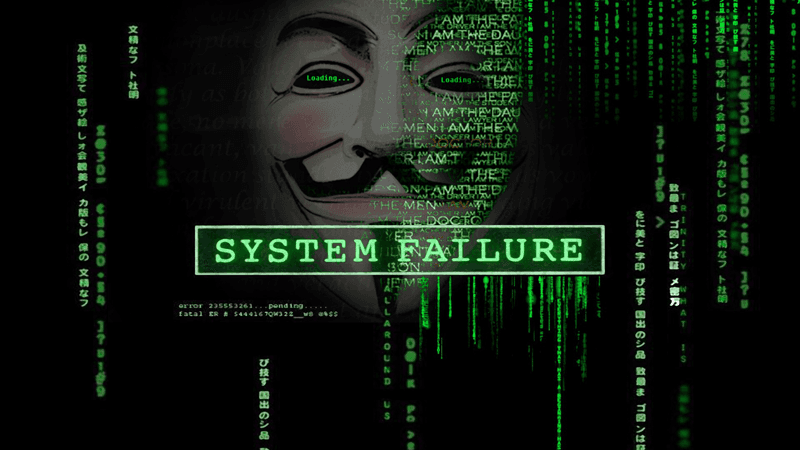
If the late-2014 hacker attack on Sony Pictures taught us anything it was that no business can let down their guard for a moment when it comes to online security. While Hollywood’s embarrassment over some sensitive emails made public paled in comparison to North Korea’s hostile response to leaked footage of a film depicting the fictional assassination of its leader, the impact of the cyber attack was both far-reaching and totally unforeseen.
No business can afford the bad publicity, PR and privacy loss that hackers leave in their wake.
Here are 10 data threats and how to build up your defences around them. It’s worth noting that the security solutions can target multiple threats, so don’t limit yourself to trying one of them if you suspect a single culprit, such as a virus.
1. Viruses
We’ve come a long way from Elk Cloner, the 1982 Apple virus created by a secondary school student as a practical joke. These days a virus is designed to copy and attach itself to applications on your computer, spreading through copied server files, downloaded email attachments and the exchange of CDs, DVDs and USB sticks. You’ll lose everything from hard disk space to private information once a virus sets up shop in your computer and replicates at speed.
Solution: Up-to-date security software – don’t wait to renew or be complacent as one day could make all the difference to the health of your computer. You’ll only need one antivirus program, though, multiple versions may conflict with each other.
[Tweet “You’ll only need one #antivirus program.”]2. Worms
A worm can make a home in your system through a variety of means including an email attachment or infected USB stick. And as your friends, colleagues and clients will tell you, it tends to spread to all the email addresses on the infected PC using your good name (and email address), making the recipients especially vulnerable.
In 2000, the Love Letter worm spread from the Philippines to the rest of the world via email, causing almost $6 billion worth of damage and 50 million infections in 10 days. Worms also spread through holes in operating systems, for example expired security software and Windows systems that have not been regularly updated.
Solution: Don’t click on a link in a suspicious email, and run a security scan before opening a USB stick, email attachment or zip file. If in doubt, don’t open it.
[Tweet “Run a security scan before opening a #USB stick.”]3. Spyware
Many computer users have unwittingly installed this illicit information gathering software by downloading a file or clicking on a pop-up ad. From there, the spyware keeps track of your keystrokes, reads and delete files, accesses applications and can even go on to reset your auto signature or reformat the hard drive. Everything you do is sent back to the hacker who controls the program, from passwords to browsing history.
Early versions of peer-to-peer file sharing-program Morpheus were distributed with spyware, leading thousands of people to download malware alongside Take That, Tchaikovsky and Tubular Bells.
Solution: Configure your browser to block pop-ups and clear your browser’s cache regularly, where pop-ups store information. Consider using a new browser, such as Firefox, Chrome or Opera, which are more secure than old versions of Internet Explorer. Installing an anti-spyware program in addition to your regular security measures is essential; try Malwarebytes or HitmanPro.
[Tweet “Configure your #browser to block pop-ups.”]
4. Adware
Had your fill of pop-up ads? Adware doesn’t know the meaning of the word. The ads it launches are tailored to what you look at online, and if that sounds as harmless as the attentions of a personal shopper you’ll be unsettled to know that adware is also usually monitored by spyware – the equivalent of that personal shopper looking through your wallet and handbag while you’re browsing the racks.
In 2014 it was reported that the number of Macs affected by adware was on the rise, and were usually bundled within Softonic, CNET and other third-party installers. As a result of adware infections, The New York Times, Spotify and The London Stock Exchange have featured malicious ads that contain computer-attacking code on their websites.
Solution: Don’t click on a link in an ad and use the Task Manager to close the pop-up window instead of clicking on the ‘x’ to do so. Anything else might give the all-clear for spyware to be downloaded through malvertising (malicious advertising).
[Tweet “Stop Adware, don’t click on a link in an ad and use the Task Manager.”]
5. Spam
Spam is not just a tinned meat that Monty Python enjoyed singing about. These junk emails account for 50 per cent of the emails received each day, and spam also includes unsolicited advertisements presented in instant messaging and search engines. Open the wrong one and click on the link or download the attachment and chances are you’ve just downloaded malware.
Solution: You can follow Nigel Roberts’s example in 2005 and file damages against a company that sends repeated spam emails to your personal account. Roberts won £270 from Media Logistics UK, but you may prefer to take less time-consuming and more defensive action by adjusting the settings of your Gmail , Yahoo or Office email account to filter unwanted mail. To find out how to block spam on other accounts, just search ‘adjust email settings spam filter’.
[Tweet “Junk #emails account for 50 per cent of the emails received each day.”]
6. Phishing
Much more authentic-looking than spam, phishing emails can look almost identical to correspondence from banks, Amazon, eBay or other trustworthy senders who appear to have the inside info on your personal details. You may part with passwords, addresses and credit card numbers, or even send a money transfer to a friend in distress before realising your mistake.
A Zeus botnet unleashed by hackers (see Number 9, Trojan horse) through email had dire implications for 2,500 organisations around the world when it was downloaded and passed on in 2010. For a detailed white paper on the incident and the impact of phishing on businesses, see Red Conder’s report, here.
Solution: Even if you’ve signed up to online banking or other form of internet-based account, be wary of emails from companies you bank and do business with. Never respond to email requests for your password or other sensitive information as the business will already have this in their secure records.
[Tweet “Never respond to #email requests for your #password.”]
7. Keyloggers
By recording your keystrokes, criminals can identify highly sensitive information and from there go on to full-scale identity theft by logging every one of your key strokes, including downloads and conversations. You can pick one up simply by visiting an infected website, with no noticeable side-effects other than a slightly slower machine.
Hotel business centres have become particularly vulnerable to keylogging through the computers they provide to guests. Infection has spread to such an extent that the US Secret Service has become involved in the investigation.
Solution: Change your passwords regularly, but make sure you use good quality passwords. If it’s a struggle to come up with strong passwords, consider a password manager to help you.
You may also want to install a firewall to protect your network ports if you don’t already have one. Windows comes firewall-enabled, but businesses may wish to go above and beyond this (which will mean disabling the Windows firewall).
[Tweet “Struggle with strong #passwords? Consider a #password manager.”]
8. Rogue security software
Like a criminal dressed up in a policeman’s uniform, this software claims to be antivirus software. It will take a payment from you and leave your computer open to all manner of malware while you believe your computer completely protected. There is often a Trojan horse component (see Number 9, Trojan horse) disguised as a browser toolbar, screensaver or free malware scanning service that users are tricked into downloading.
Google reported 11,000 domains hosting fake antivirus software, and the numbers have grown since then. The bottom line is never to accept security scanning or software that does not come directly from your security provider, and even then it doesn’t hurt to double-check!
Solution: Think twice before agreeing to download unsolicited software, as you should only look to trusted websites such as McAffee and Norton for security programs.
[Tweet “Use trusted websites such as #McAffee and #Norton for #security programs”]
9. Trojan horse
Remember the Blue Screen of Death? This malware contains a code that acts as a backdoor for hackers to gain unauthorised access into your computer. In 2009 the Trojan Zeus compromised 74,000 accounts on websites belonging to the Bank of America, NASA, Amazon and others (see Number 6, Phishing).
While a Trojan will not inject itself into other files like a virus or propagate like a worm, you may lose valuable personal information, have a webcam used without your knowledge or unwittingly have your computer used for illegal activities or attacks on other computers.
Solution: Scan your computer weekly, be vigilant about investigating unusual changes to the system and remove malware whenever it is detected. Microsoft offers a free tool to do this, and many other no-cost antivirus programs are just as comprehensive.
[Tweet “Scan your #computer weekly against trojan horses.”]
10. Pharming
Hacking has come an awfully long way and its methods are getting even harder to detect. Fake websites that appear nearly identical to authentic ones can be used to fool you into giving away your banking details. By exploiting a vulnerability in the domain name system (DNS) server and local network router, pharming sites compromise IP addresses and allow access to a home computer. User names and passwords are stolen, paving the way for online identity theft, a huge concern to ecommerce businesses and online banking websites.
Panix, a large New York internet service provider, was hacked into in 2005 and Symantec also suffered from an instance of pharming three years later, proving that businesses as well as private computer users should be on their guard.
Solution: Anti-pharming measures require a greater level of sophistication as antivirus and spyware removal software and spam filters cannot protect against pharming. Browser add-ins such as toolbars, DNS protection and server-side software are the most common measures. The best option, however, is for users to ensure they are using secure HTTPS web connections for sites that require personal data, and to change the password on the router rather than leave it as the default.
